When people talk about computers they usually label themselves a Windows or Mac person. I’m a Linux guy. I’ve run Linux on my computers for about 15 years. My family runs Linux on their computers. No, we’re not a super-cyber-family who hacks all the time. My daughter is 12 and mostly interested in her music. My wife works with Girl Scout events and is not deep into technology. In that time we’ve not had a single virus infection on our computers and we’ve been able to get things done. Maybe Linux is a good answer for you too.

I’m going to spend a few posts talking about Linux and why I use it. A few of my friends, after seeing how I get things done have also decided to move to Linux. Ultimately, I’m not trying to convince you to make a change. My goal here is to help you understand that you have choices and help you decide if Linux might benefit you.
What is Linux?
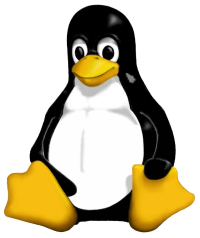
Linux is an operating system, the core software that runs your computer when you first turn it on. The operating system is the layer between the programs that you run—word processors, music players, Internet browsers, etc.—and your hardware—disk drives, keyboards, pointing devices, monitors, etc. They’ve always been around in one form or another and many have passed into obscurity that you’ve never heard of.

For personal computers the most popular systems are Microsoft Windows and Apple Mac OS. You’re likely already familiar with them, so I won’t go into more detail. In 1992, a developer named Linus Torvalds began a personal project to develop a new operating system. He based it on a long-standing system called UNIX, which had been running for decades on complex back-office computers. UNIX was designed to multi-task, or perform many different functions at once. A personal version of this seemed ideal for the way that computer usage was going.
Fast forward to today and his variation, called Linux (See what he did there?) has become very successful. Much of the Internet runs on Linux machines. Your high-end televisions and many other Internet-connected devices use it as well. I even saw a bar-top video game that ran on Linux. (I found out because I was curious what a button did. It turns out that it rebooted the machine. Curiosity is going to get me into a lot of trouble some day.)
While it’s true that Linux can run on very big, complex computers, it also runs well on laptops and desktop machine. If you have an Android device you are already running something that is based on Linux.
Linux is open-source software. That means that the code behind Linux is available for anyone to see. It is licensed with the GNU Public License (GPL), which means that it is specifically intended to be freely available. You can get the source code, compile it and use it without any cost. Obviously you would need to be a little nerdy to do that (and I’m afraid I have). However, there are pre-built installations of Linux with guided installations that are as easy to set up as Windows.
These distributions are easy to download from the Internet. In many cases you can test drive them or run them off of a CD, DVD, or USB disk without having to install anything on your system.
What this means for you is that if you want to you can get Linux for free, install it on your system, and use it for free. Modern installations have a graphical interface and all kinds of software included, everything from office suites to media software.

A really interesting site to browse and learn about different Linux distributions is DistroWatch. There you will see all of the different installations that people have designed. It’s actually a little overwhelming because people treat Linux like Legos® and are always building new stuff with it. However, don’t be nervous. In my next entry I’ll break things down into a few distributions that I think are most useful to start with.
